# Sections
Page sections are different forms of textual and visual communication that allow you to fully customize the look and feel of pages on your website. Using the right mix of sections will help secure a clear and distinctive communication of your business and a smooth browsing experience for your visitors.
# Add section
To select sections, go to your page and click Add section ![]() .
.
A pop-up window of categories with sections will appear. Each category contains previews of several sections. Once you select a preview you like, the section will appear in a page preview as well as in the section list on the right.
# Edit section
When you hover over the preview of the selected section, the Edit button appears.
By clicking elements in the section list you also open settings of that specific section.
Each section has different settings depending on the functionality of that section.
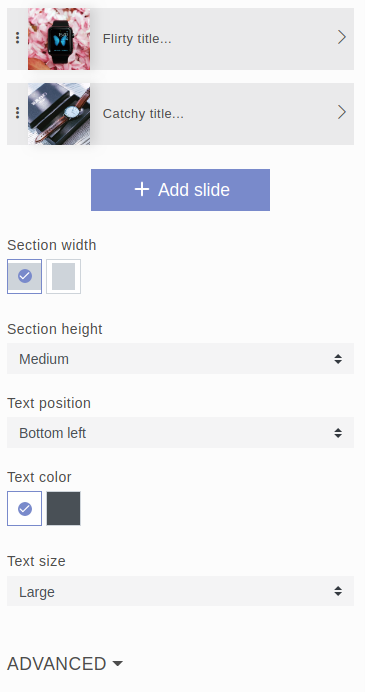
Many sections are built with multiple elements.
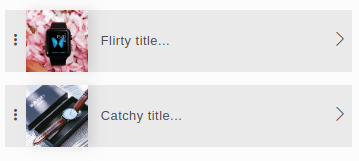
By clicking the section element, you can edit and change the images and content of each element to your liking.
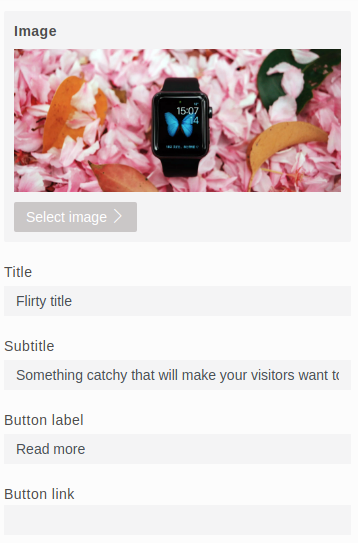
Some elements can be hidden and some can be added. For example buttons, text, images, etc. come with default settings used by our designers but you can easily adapt them to your liking. Your options are virtually limitless.
Some settings appear as advanced and should be used according to the user's knowledge.
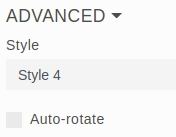
# Delete section
To delete a specific section, move your pointer over the section element and click Delete section ![]() . Confirm deletion with OK
. Confirm deletion with OK ![]() .
.