# Privacy
Whenever you gather personal information in forms for sending newsletters or any custom-made form, it is important to comply with relevant data protection and privacy laws. To put it in simple terms: If you ask your contacts for any type of information, which you then wish to use for either sending emails or processing, you must get their informed consent to do so according to data protection and/or privacy laws in most countries.
To manage your data processing activities, navigate to Settings -> Privacy -> Processing activities, where you can already find two examples of such activities: Marketing newsletter OPT-IN and Personalization & Profiling consent.
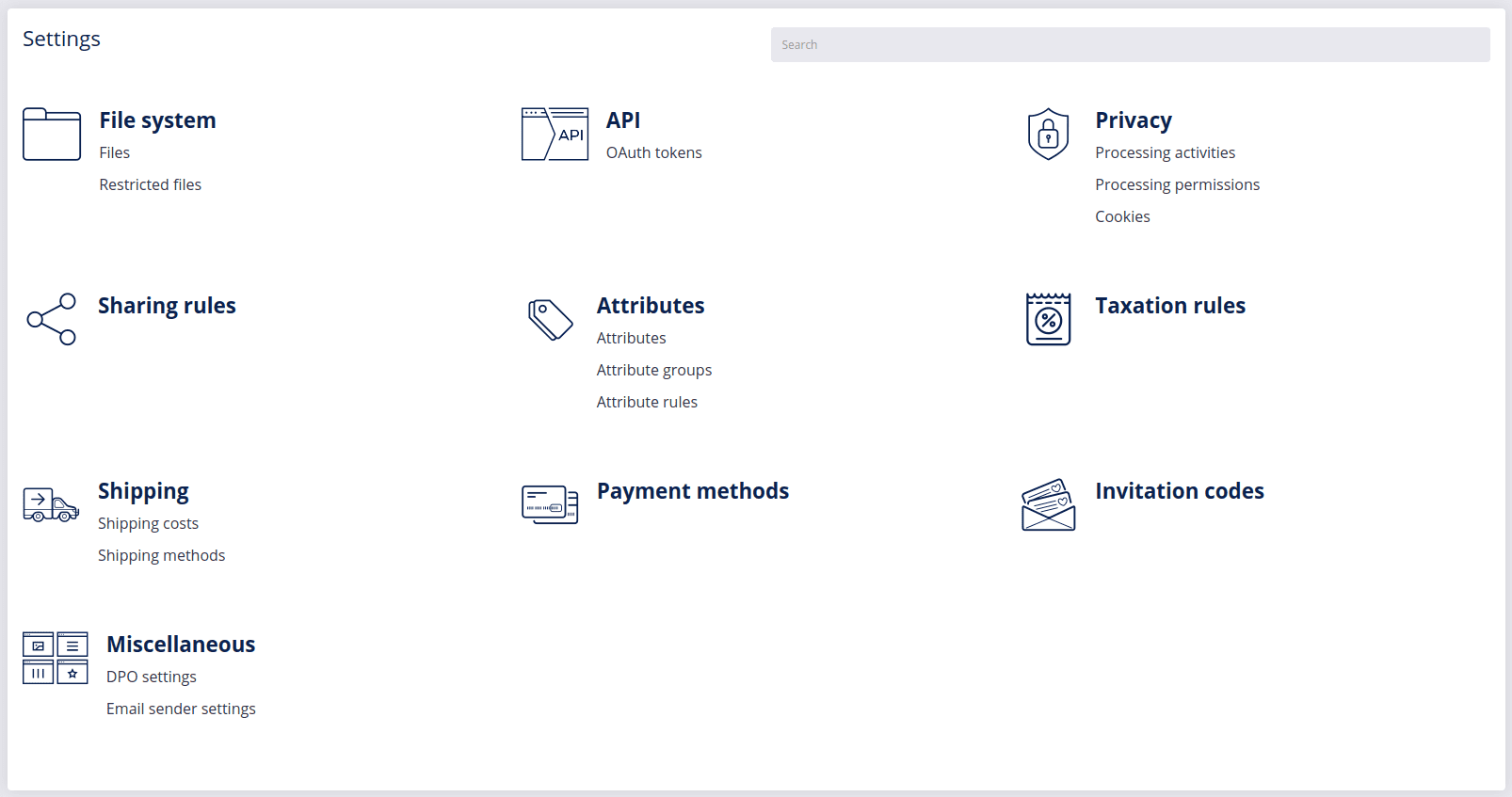
Note
When importing or editing contacts to your marketing section you need to select Processing activity permissions for each type of personal information for which you have a written consent. (Example: Name, Date of birth, Email…). Consents are legally acceptable only if given in written format by your contacts.
# In this section
# Data processing activities
- To create your own consent form, go to Settings -> Data processing activities.
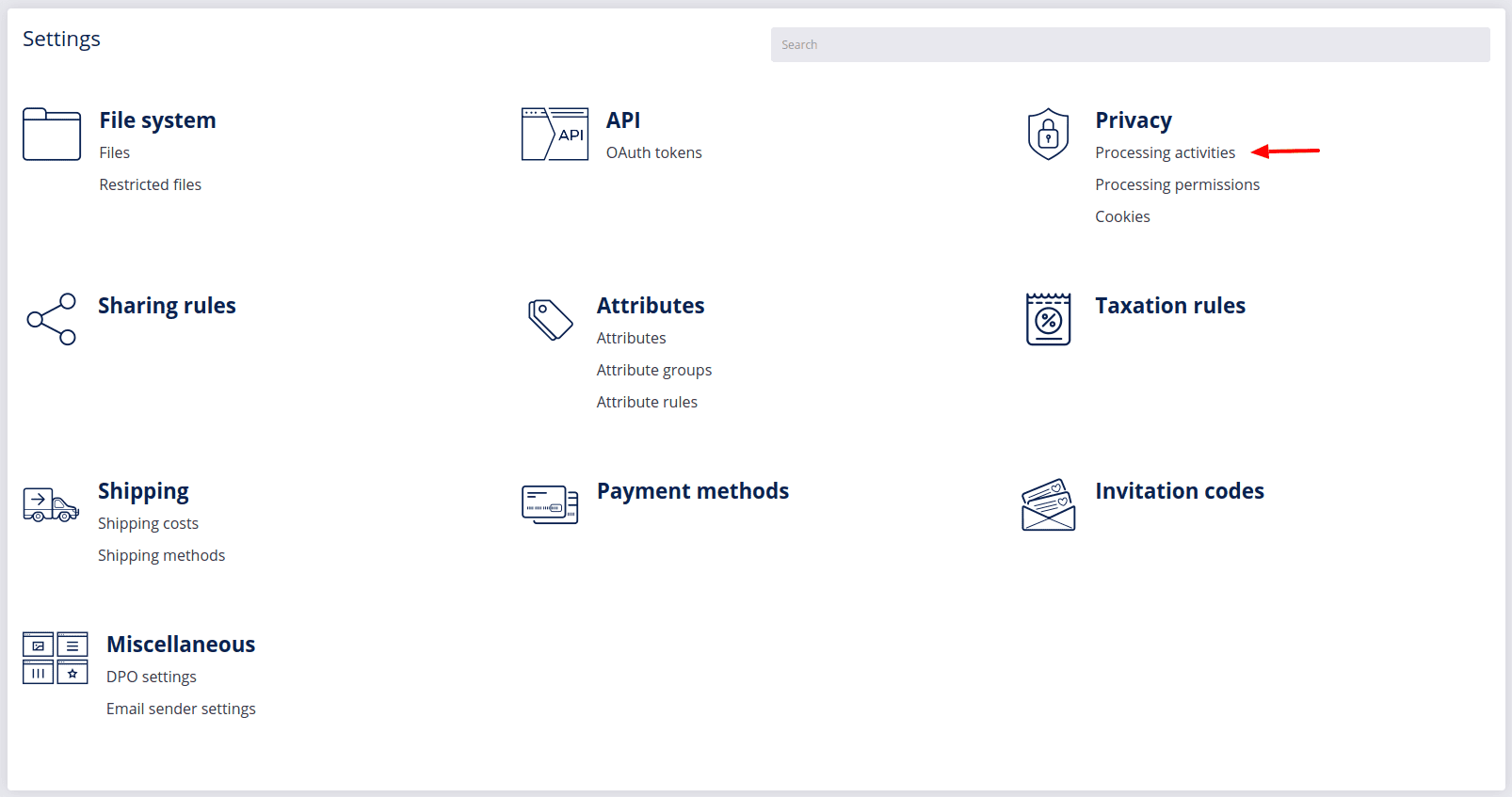 To View our default data processing activities, click View
To View our default data processing activities, click View ![]() .
.
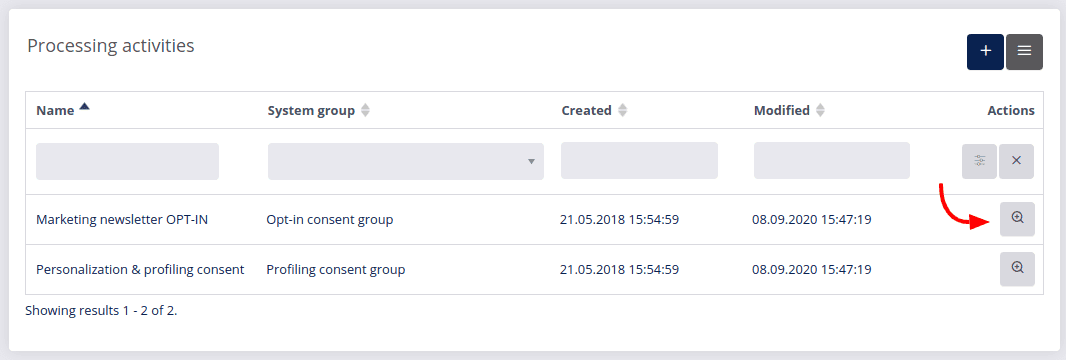
- To add your own personal data processing activity, click Add
 .
.
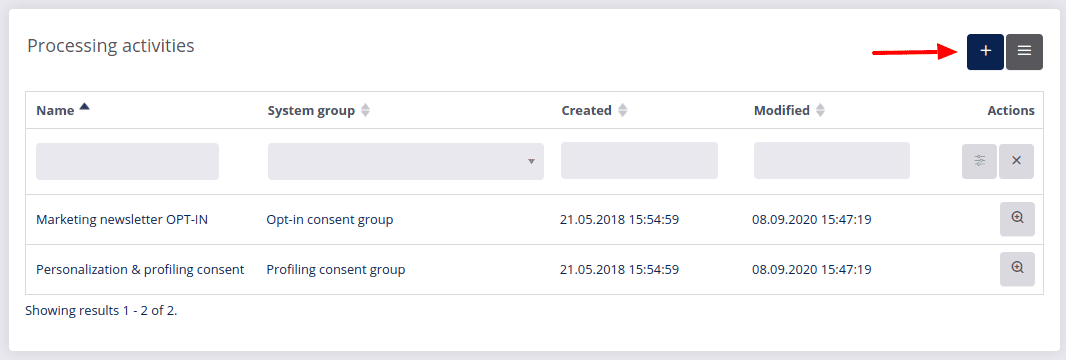
- Enter the following details:
- Name: Enter the name of the new consent form. The name will not be visible in the front end.
- Description: Write a description for your own reference. This is optional and will not be visible in the front end.
- Multilingual explanation fields: In this section you can add explanations and labels for your data processing activity in all the languages used on your site. Simply fill out the fields in one language and immediately switch to the next one and add multiple languages in one go.
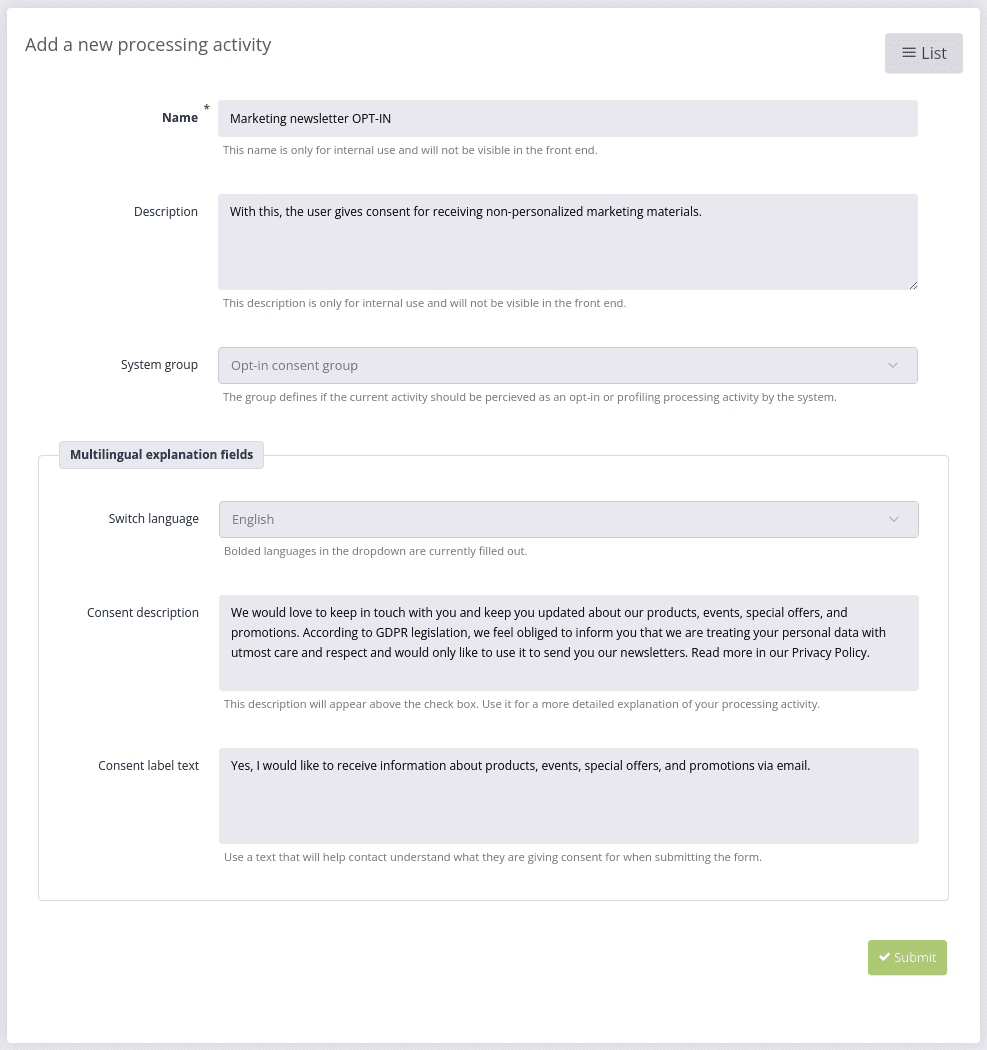
- Once you click Submit
 , your new data processing activity will be saved in all the languages you have entered.
, your new data processing activity will be saved in all the languages you have entered.
To Edit the text in your fields, simply click on the language and enter your changes. All the changes have to be saved with Submit ![]() .
.
The system will show your new data processing activity in the corresponding language of your site, so you don’t have to worry about where it will appear. Should you add explanations for data processing activity in a language your site does not yet support, then this language simply will not appear.
# Data processing permissions
DG1 only serves as a platform for delivering your online content, which means that all permissions and/or consents, needed for processing activities involving personal data under the EU’s GDPR or relevant data protection or privacy laws in other countries, are your sole responsibility as administrator and business owner. Further on, you and your company will be solely responsible for sending out marketing materials without a freely given, specific, informed and unambiguous written consent for the use of personal information from your contacts. To read more about the consents under EU legislation, please click here (opens new window).
The DG1 platform provides you with a certain level of protection against unintentional misuse when activating marketing campaigns in your marketing section. In case you do not have a written consent to use specific channels or attributes from your contacts, the DG1 platform will not allow you to send out marketing materials without permissions for each channel or attribute. DG1 is here to help you understand the importance of consents when using marketing campaigns within the EU and under EU legislation.
By going to Settings -> Processing permissions, you can see which permissions or types of personal information require you to obtain consent from your contacts. These are:
- Address
- Date of birth
- Email address
- Gender
- Mobile phone number
- Name
- Phone number
If you have imported contacts in the past that do not have permission to use the data and channels from the above list, such contacts will not be added to your marketing campaigns once you process them.
# Edit permissions manually
What you can do is Edit ![]() each contact in your marketing section manually. To do this, go to the Permissions tab, select the consent form on the left and then select all the necessary checkboxes. But be aware you may be held responsible for checking those boxes and you must have a written consent from your contacts to do so. DG1 accepts no responsibility or liability for any actions you take when deciding to check the permissions without obtaining a prior written consent from your contact(s).
each contact in your marketing section manually. To do this, go to the Permissions tab, select the consent form on the left and then select all the necessary checkboxes. But be aware you may be held responsible for checking those boxes and you must have a written consent from your contacts to do so. DG1 accepts no responsibility or liability for any actions you take when deciding to check the permissions without obtaining a prior written consent from your contact(s).
# Importing contacts with permissions
If you wish to re-import all your contacts from the system to change their permissions, you can do so using the Import ![]() option on the Audience/Contacts settings page.
option on the Audience/Contacts settings page.
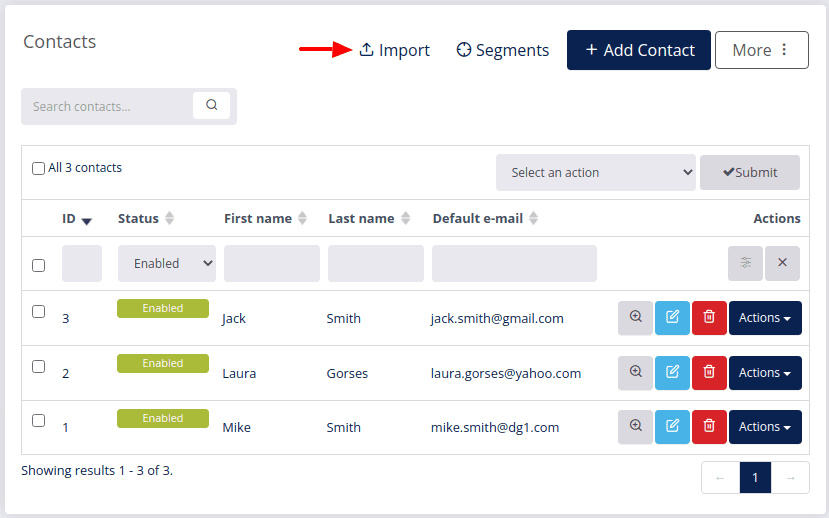
However, with this action you must be sure to specify permissions one by one and – more importantly – select only the ones you were given consent for.
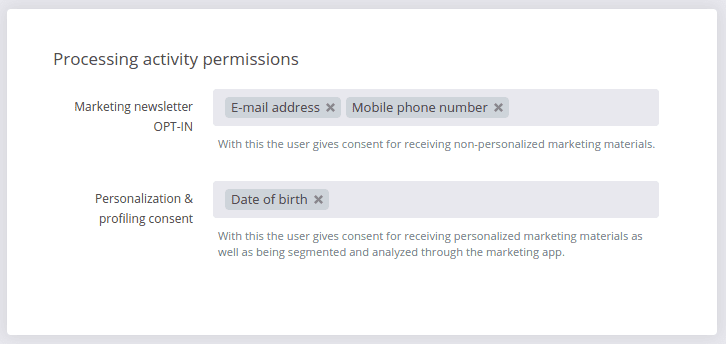
# Permissions in forms
When creating new forms, you must make sure you add data processing activities to your forms. The permissions are automatically added for the Marketing newsletter OPT-IN and Personalization & Profiling consent if the contact selects the checkboxes in the form and successfully confirms the form submission confirmation in the email.
# Cookies
By default your cookie note is disabled. If you wish to enable your cookie policy, please navigate to Site settings -> Languages settings -> Cookie notice checkbox.
In your Settings section Cookies you have a list of all the cookies that are predefined by our system. If you decide to add third-party integrations to your platform (JavaScript), you must be aware that this can create additional data processing activities and if the third-party provider uses cookies, you must use Cookie registry to register those providers and describe their data usage.
- In Settings navigate to Privacy and click Cookies.
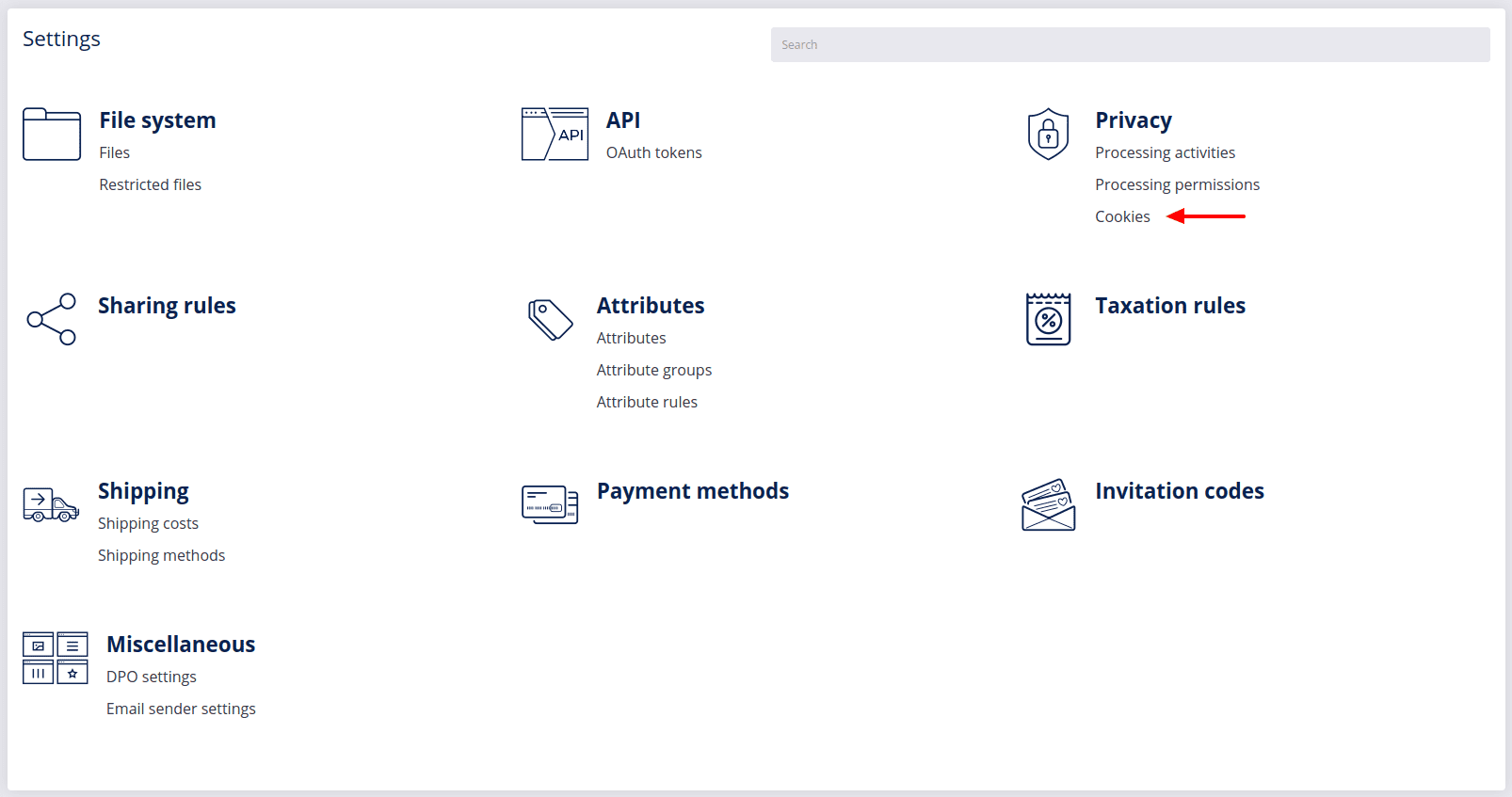 A list of all predefined cookies will appear and you can see how these cookies are described by clicking View
A list of all predefined cookies will appear and you can see how these cookies are described by clicking View ![]() .
.
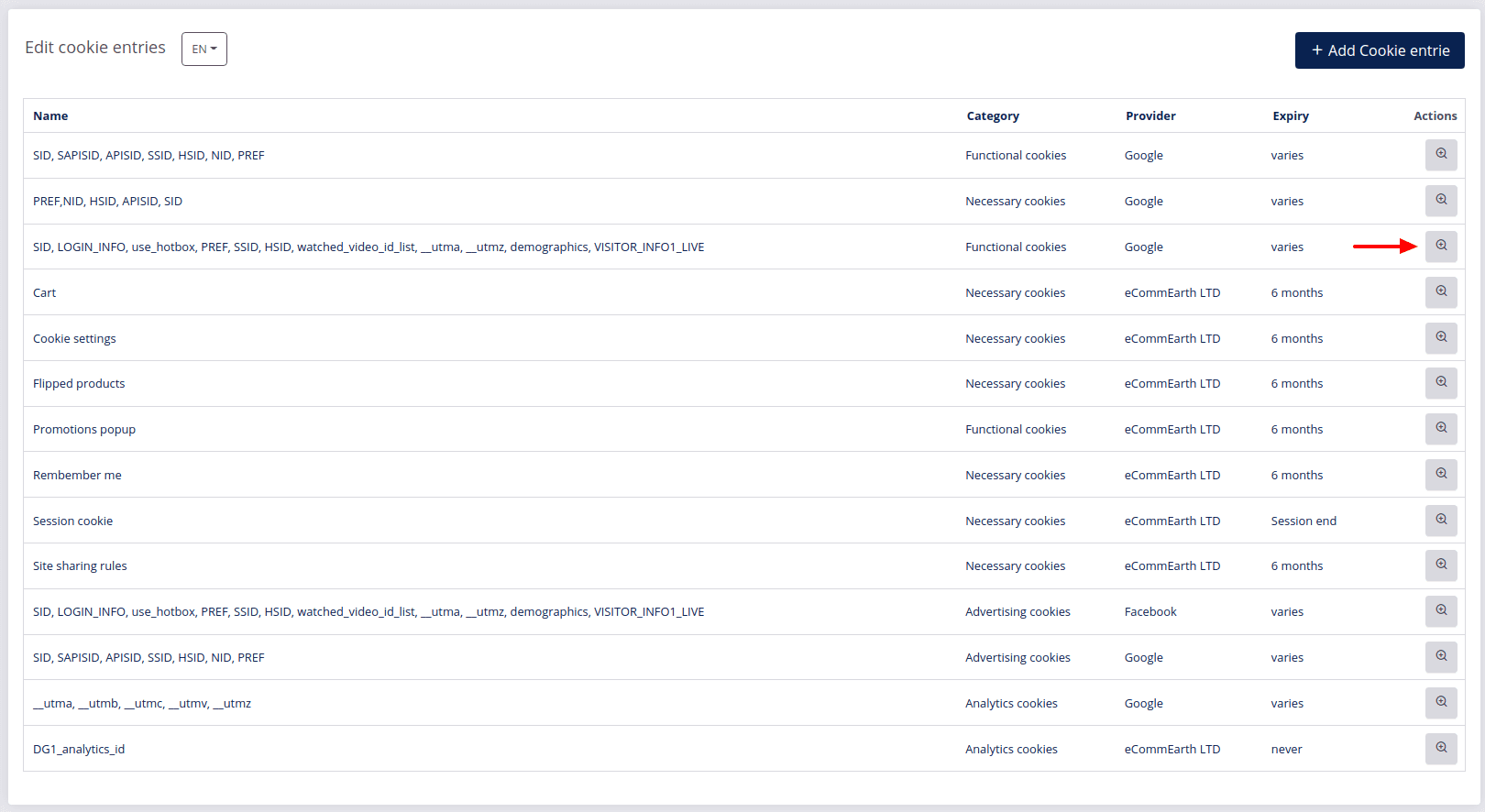
- To add your own cookie descriptions, click Add a new cookie
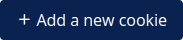 .
.
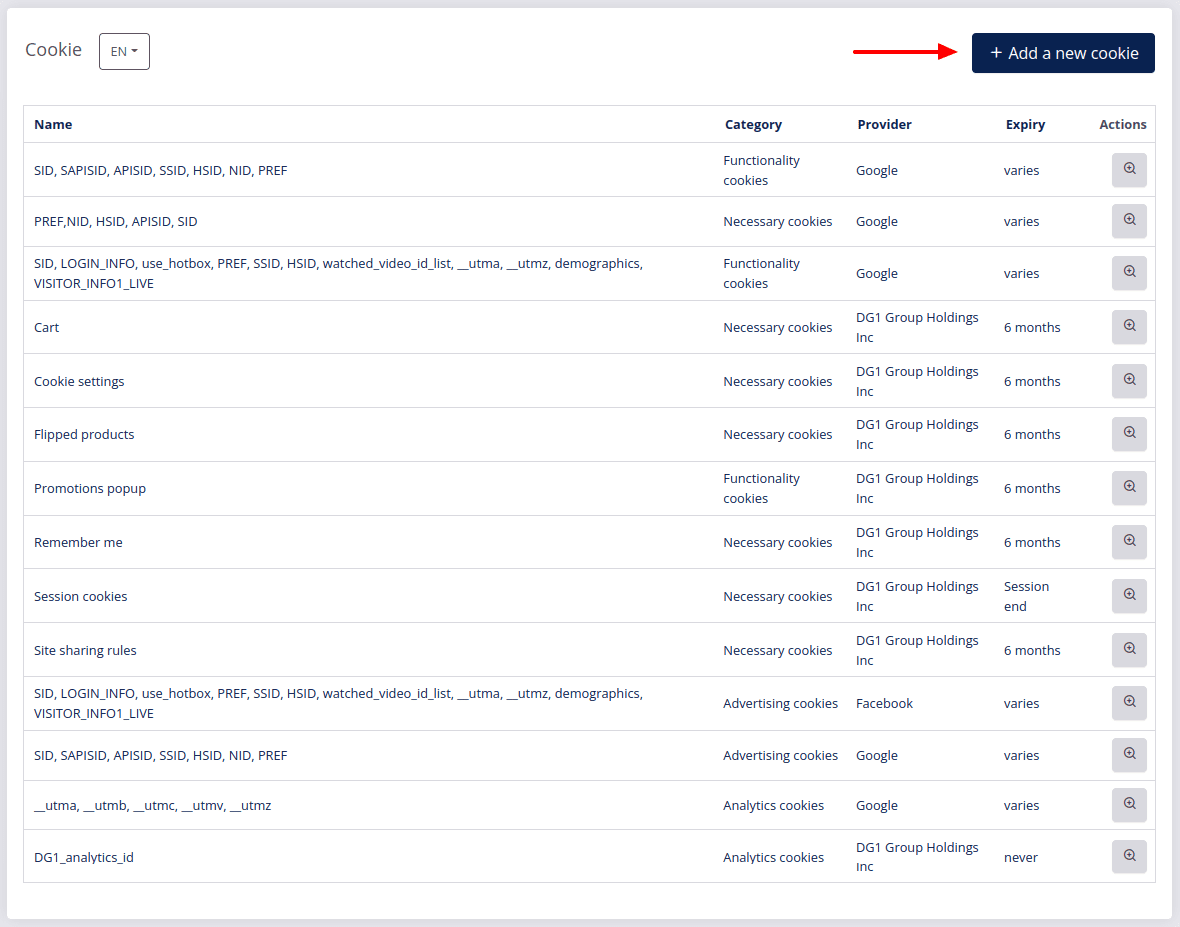
- Enter all information.
- Name: Write the name of the cookie. This name will be visible in the front end.
- Provider: Write the name of the provider. (Example: Google Inc.)
- Expiry: Define in what time the cookie will expire. (Example: 6 months)
- Description: Describe the cookie and its functionalities.
- Purpose: Similar to description but explain more specifically why are you processing specific information.
- Category: Choose the type of cookie according to its functionality. This will place your cookie description in front end in the correct category.
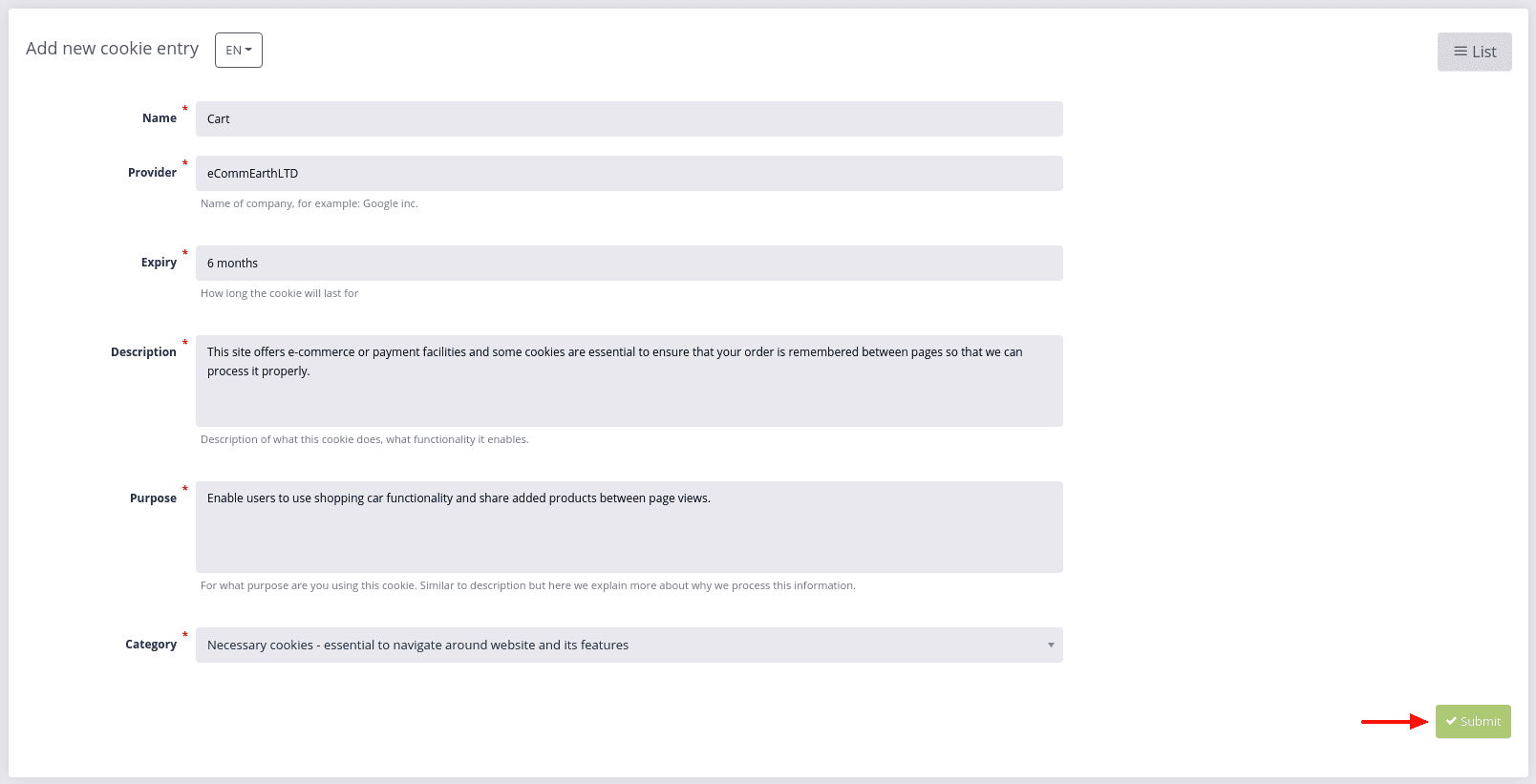
- Confirm your settings with Submit
 .
.