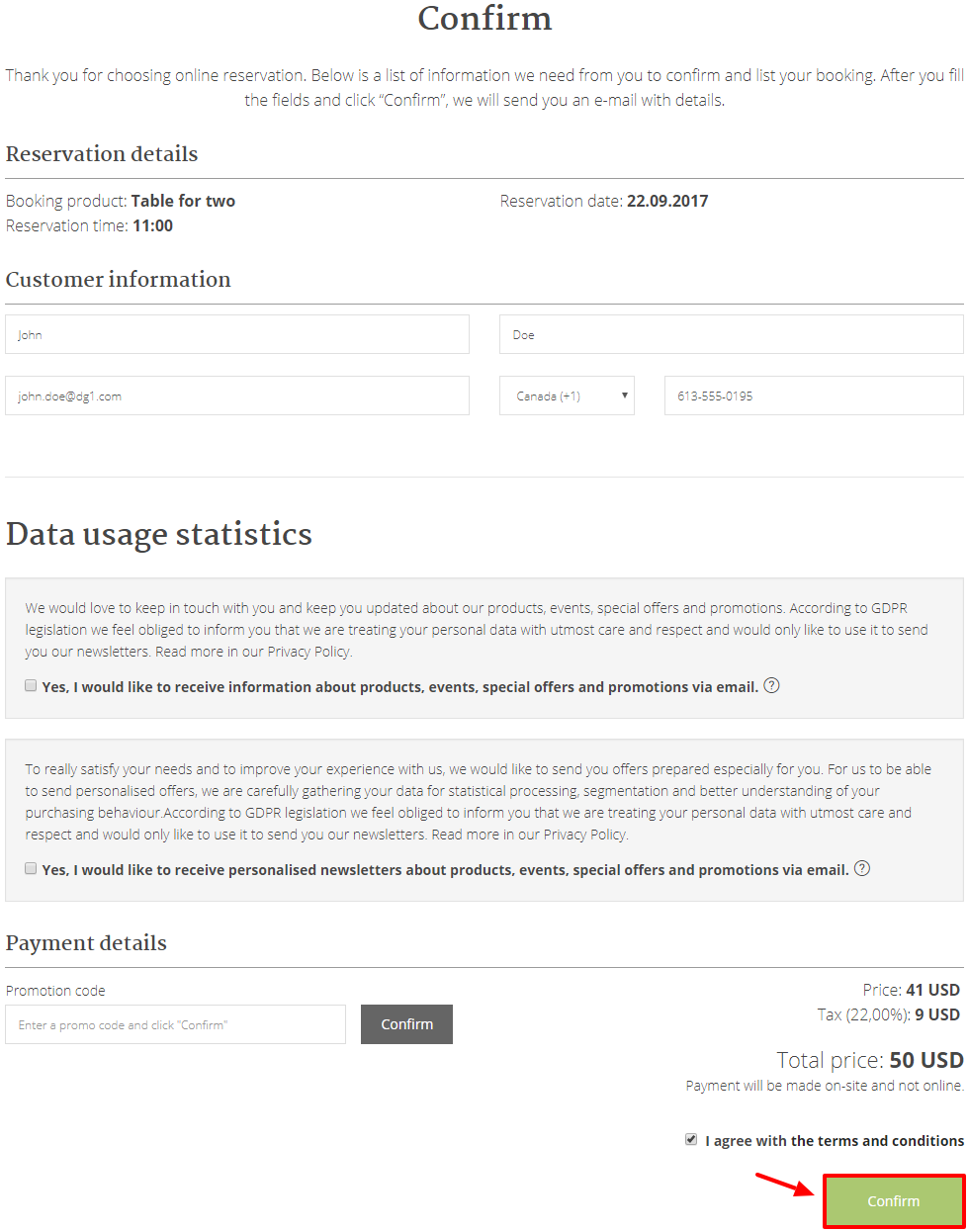# Reservations
Reservations are a very useful tool in your DG1 booking section that helps you track new bookings and manage them. Here you can check the availability of your personnel and plan their schedules or get a detailed overview of all your booking groups, set the prices for each booking product, edit customer information and quickly make adjustments to each booking when needed.
# Check reservations
- To get an overview of your current reservations, navigate to Booking -> Reservations.
- Choose your Booking group. (Example: Meeting).
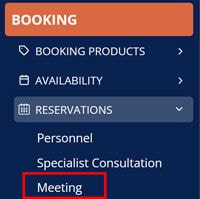
This will open the Reservations page, where you can see all your reservations. Here, you can View ![]() each reservation or Edit
each reservation or Edit ![]() its details, for instance if you want to change certain information, booking products and dates, in case the customer contacts you and changes their arrival or departure date. You can also manually change the price and all the customer’s information.
its details, for instance if you want to change certain information, booking products and dates, in case the customer contacts you and changes their arrival or departure date. You can also manually change the price and all the customer’s information.
- To save changes after editing a reservation, click Submit
 .
.
# Booking statuses
Reserved
When the booking process is completed, and the booking is confirmed (the user receives the Reservation email).
Paying
The “Paying” status is used in the following cases:
- Case 1 (logged-in and not logged-in user): when a user submits the booking form with payment methods other than “Bank transfer" or "On delivery" and proceeds to the transaction page.
- Case 2 (not logged-in user): when a user submits the booking form and chooses the “Bank transfer” or “On delivery” payment methods.
Cancelled
A reservation will have the cancelled status only when the customer cancels the reservation or when this is done by an admin user in the administration.
Waiting
It is shown only on customer view in bookings tab.
- Case 1 (logged-in and not logged-in user): This status is used when a user reaches the last step of booking process but does not submit the booking form. In this case the reservation will have the “Waiting” status for 7 min.
- Case 2 (not logged-in user): The user reaches the last step of the booking process and submits the booking form without choosing the payment method.
Expired
- Case 1 (logged-in and not logged-in user): The user reaches the last step of the booking process and does not submit the booking form. After 7 min the booking status will be changed to "Expired". User’s data will not be visible in the admin panel.
- Case 2 (not logged-in user): The user reaches the last step of the booking process and submits the booking form without choosing a payment method. After 7 min the booking status will be changed to "Expired". User’s data will be visible in the admin panel.
- Case 3 (not logged-in user): The user reaches the last step of the booking process and submits the booking form with the “Bank transfer” or “On delivery” payment method. After 15 min the booking status will be changed to "Expired". User’s data will be visible in the admin panel.
# Booking confirmation email and user registration email
User receives the registration email
- Case 1: User registers on the sign-up page and has 5 days to confirm registration.
- Case 2: User registers on the booking page and chooses a payment method other than “Bank transfer” or “On delivery” (user will also receive a Reservation email if they have completed a transaction) - upon this the user has 5 days to confirm registration.
User receives the booking confirmation email
- Case 1: User is not logged in and places a booking without selecting the payment method.
- Case 2: User is not logged in and places a booking with the “On delivery” or “Bank transfer” payment method.
User receives the booking confirmation email with a link to also confirm registration
- Case 1: User registers on the booking page and places a booking without selecting the payment method.
- Case 2: User registers on the booking page and places a booking using the “Bank transfer” or “On delivery” payment method.
# Front-end view for placing reservations (Examples)
Let’s go and check the front-end of what you've just created and try to make a reservation.
- Navigate to your menu
 .
.
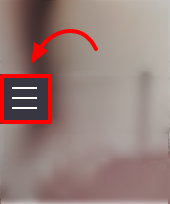
- Click BOOK NOW.
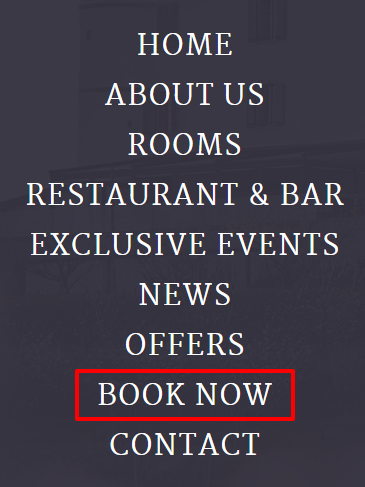
- Select your booking group
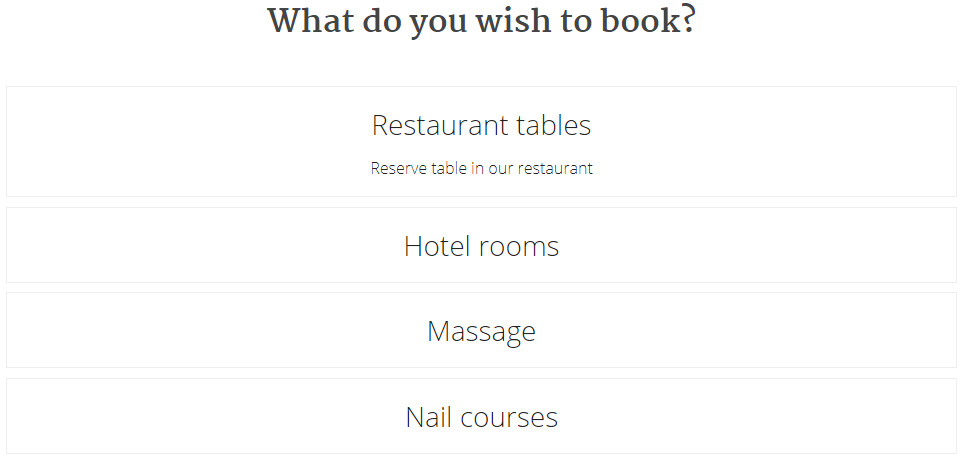
- Choose the duration of your booking, which is set for the selected booking group or product. This can be a Start / end date, Custom time or Predefined time slot as shown below:
# Start / end date
The option to choose the start and end date is mostly used when booking a stay in a hotel room or other accommodation services. It can also include the number and type of guests as well as choosing the type of accommodation as shown below.
- Select your check-in/check-out date and click Next
 .
.
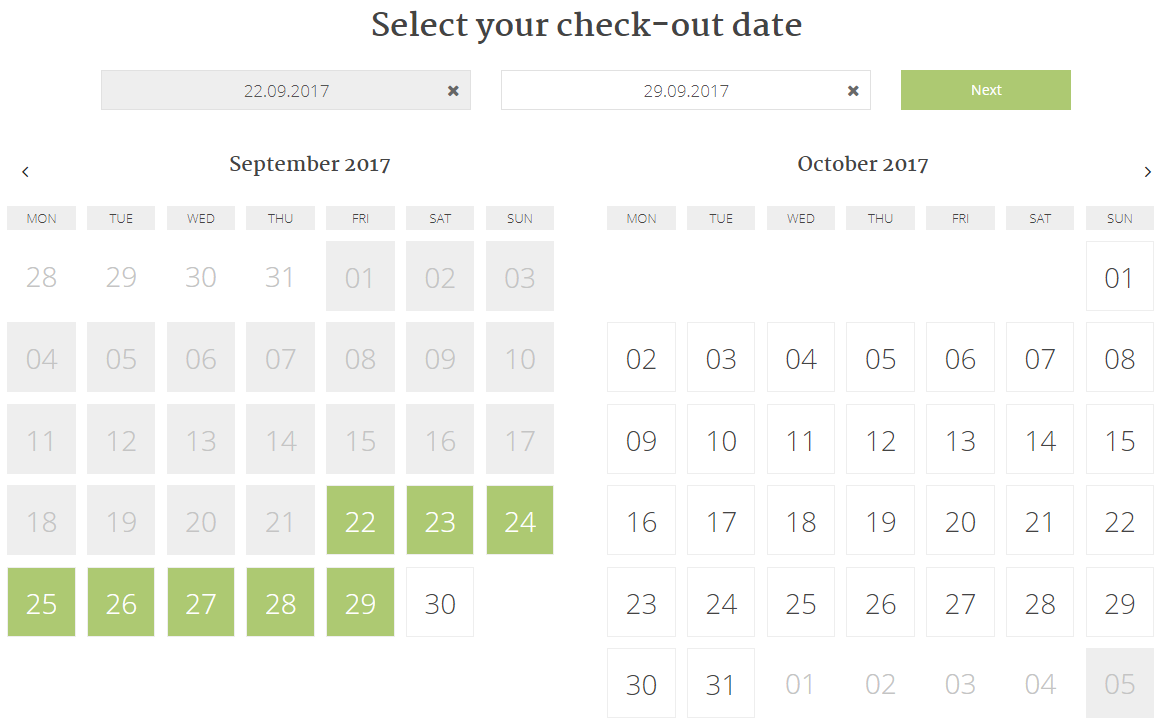
- Enter the number of Adults and Children (Pets are optional). Click Next
 .
.
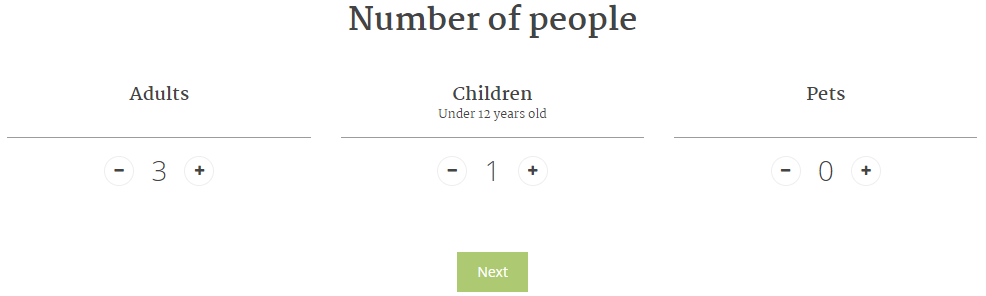
- Select a room.
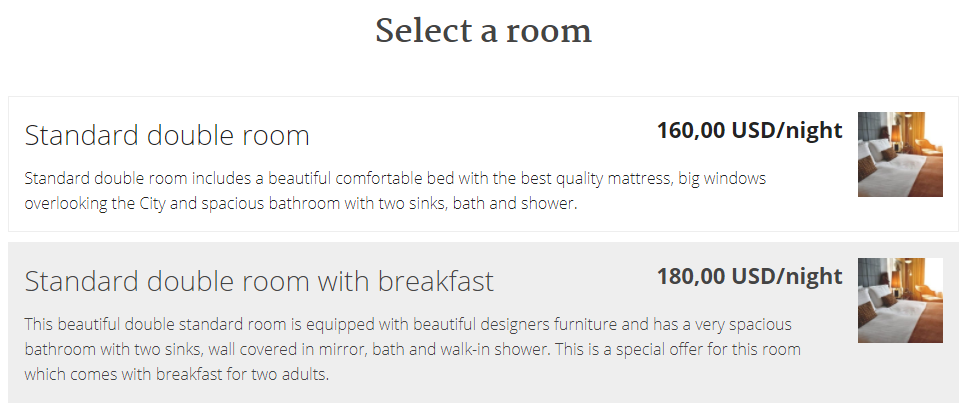
# Custom time
With this type of reservations, your customers can choose the date and starting hour and either one of the two duration options, you’ve selected for your booking product:
Customers can select the duration of their stay in hours (Example: Restaurant table).
Choose your date
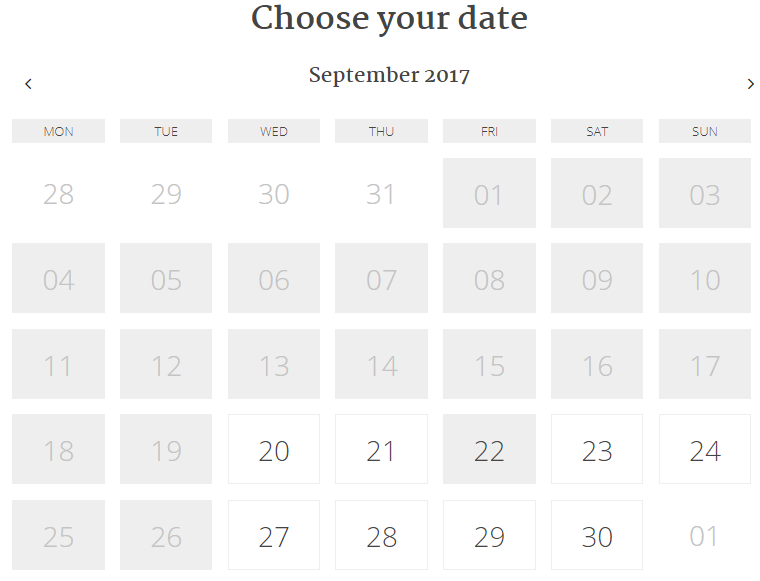
Choose a time and click Next
 .
.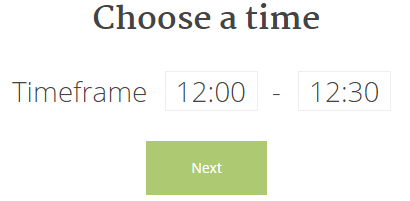
The duration is predefined (Example: Nail courses).
Choose your date
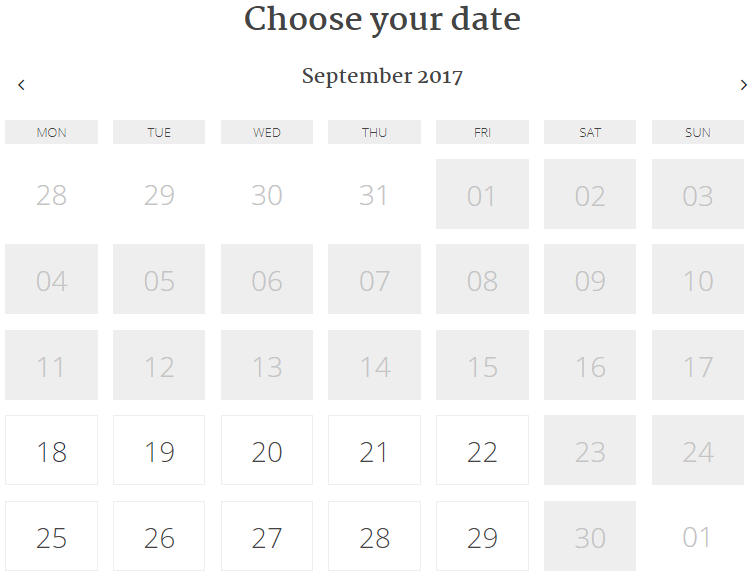
Choose a time and click Next .
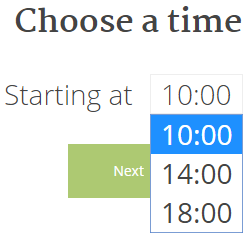
# Predefined time slot
With this booking type customers choose from exact time slots of your booking products (Example: Massages).
Choose your date
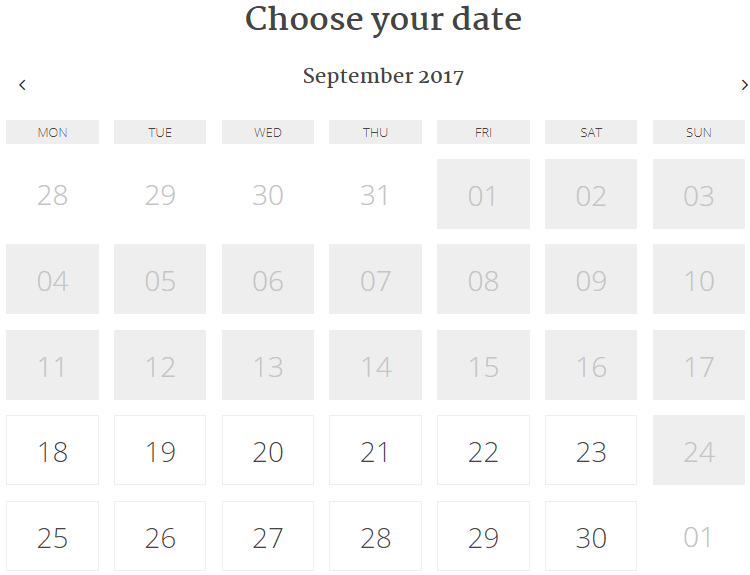
Choose your time
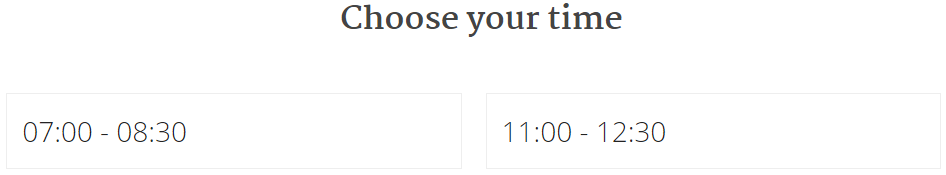
- The final step is confirmation, in which your customers can see an overview of their reservation and price, subscribe to any newsletters and promotions as well as provide the required Customer information. Having checked off that they agree with your terms and conditions, they can then place their reservation by clicking Confirm
 .
.