# Exporting products
- To export products from your online shop, go to SHOP -> Catalog -> Products.
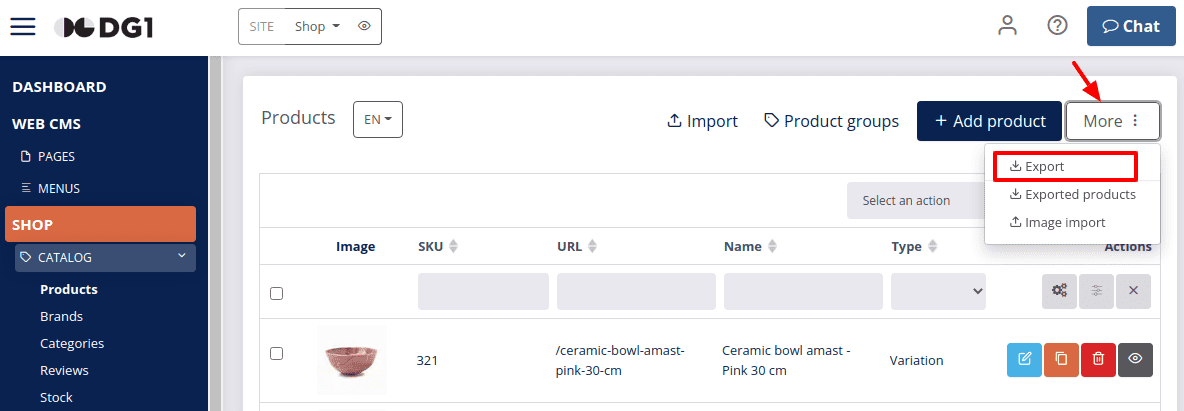
- To export all the products, Click More
 in the right upper corner of the page and select Export
in the right upper corner of the page and select Export  . To export specific products only, filter them as needed before exporting.
. To export specific products only, filter them as needed before exporting. - The system will start preparing the export document and send you an email with a download link when the exported document is ready.
- After clicking the download link in the email, the .csv file will be automatically downloaded to your computer.
Note
The exported file is not suited to be used as a template for importing additional products. If you want to import products, always use the template provided on the import page.
Copyright © 2022 DG1 Group Holdings Inc - All Rights Reserved -
Terms of use -
Privacy Policy -
v0.5.5